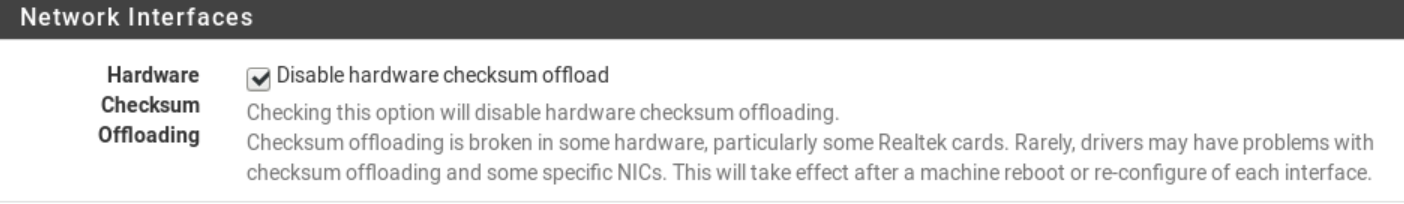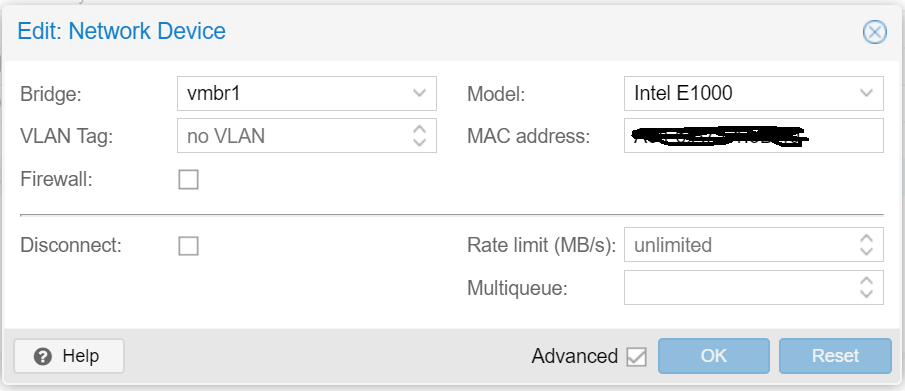There are times when one wants to quickly check the speed and ping for there server to ensure the connection is good enough. I found this simple command that comes handy when one runs it on the command-line of a linux server (lost the original source):
curl -s https://raw.githubusercontent.com/sivel/speedtest-cli/master/speedtest.py | python –
(retype the hypen sign at the end in case you copy-paste from the website)
It is a neat alternative compared to installing ‘speedtest’ on debian/ubuntu servers
sudo apt install speedtest-cli
speedtest