If you are designer/engineer using Autodesk’s platform then there are times when you have to export a sketch from Inventor to AutoCAD. However direct copy-paste doesn’t work at all, and there is no visible option to save file in AutoCAD readible format. If you happen to come across such a situation, then follow this procedure-
- Finish your sketch (after performing extrusion etc).
- Browse to the sketch which you want to export and ‘right-click’ on it.
- You’ll see ‘Export Sketch As…”.
- Thats it, choose your format and you can easily import it in AutoCAD.
Following image speaks it all. Happy designing!!


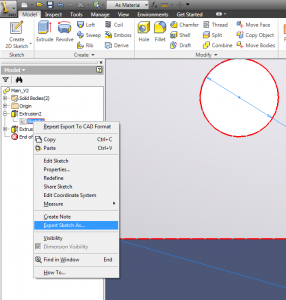
Leave a Reply